
RP Fiber Calculator – Documentation
Here we explain in detail how the RP Fiber Calculator software is used.
Each of the menu items explains one of the tabs.
| Index profiles | Guided modes | Launching a beam | Propagation | Fiber to fiber | Fiber ends |
Propagation
Here you can simulate how launched light propagates in the fiber or after exiting the fiber. This is based on the parameters entered in the tabs “Index profile”, “Guided modes” and “Launching a beam”. In addition, you just select the propagation length in the fiber with the track bar. The step size on that bar is automatically chosen such that the transverse profile can change significantly, but not strongly in one step.
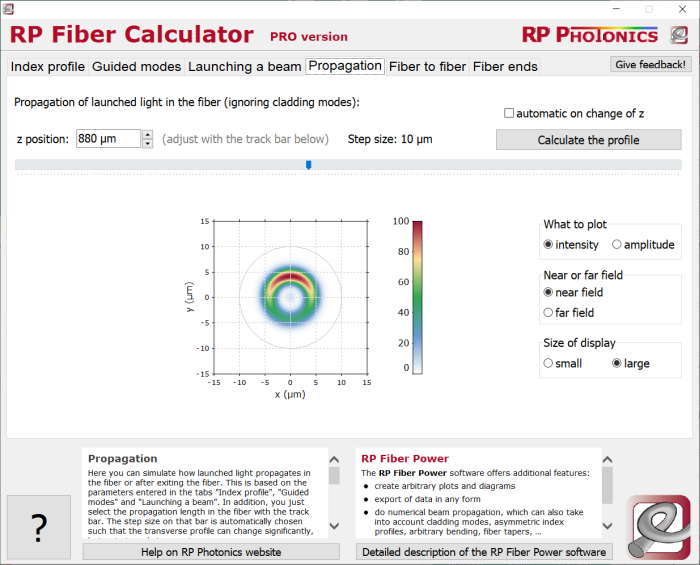
The calculation is done when you press on the button “Calculate profile”. If you have selected “automatic on change of z”, this also happens automatically when the z position is changed.
Settings
The following settings affect the display:
- Intensity or amplitude. In the latter case, the color codes the phase of the complex amplitude, whereas the intensity determines the color saturation.
- Near field or far field: show the profile in the fiber (in real space) or in the far field after exiting the fiber (with angular coordinates).
- Size of the display: use the smaller size for higher speed.
The Generated Diagram
If the diagram shows intensities, the used color scale is displayed in the form of a bar on the right side of the diagram. For complex amplitudes, the color scale is shown as a two-dimensional region. Note also that the color scale is automatically adjusted according to the peak intensity of the profile at the current z position.
By clicking on the profile image with the right mouse button (PRO version only), you can call a context menu which allows you to copy the profile to the Windows clipboard.
How the Calculations are Done
The software does the calculations as follows:
- From the launch conditions, a complex amplitude for the excitation of each guided mode is calculated.
- From the phase constants of the modes, the phase changes for propagation up to a certain position in the fiber can be calculated. (Changes in optical power due to propagation losses are not considered.)
- At the requested position, the total complex field is calculated as a superposition of the contribution of all guided modes. (Cladding modes are not considered.) The intensity profile can be calculated from the amplitudes.
- For the far field, one takes the two-dimensional spatial Fourier transform of the field in the fiber.
Note that the calculations need more time if the fiber has many guided modes. For few modes only, however, the used method is much faster than numerical beam propagation. On the other hand, numerical beam propagation (as offered by the RP Fiber Power software) can also take into account cladding modes, bending effects, nonlinearities etc.
